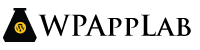WPForms Date Time Picker (Pro)
This plugin enables WPForms text field into a Date picker, Time picker or Date Time Picker by using CSS class. After installing the plugin you just need to add the necessary CSS class to the WPForms Advanced Options -> CSS Classes. If you use Multiple classes remember to separate each class with space.
Here is the classes to use in each field:
- Only for Date Picker: walwpf-datepicker
- Only for Time Picker: walwpf-timepicker
- For both Date and Time Picker: walwpf-datetimepicker
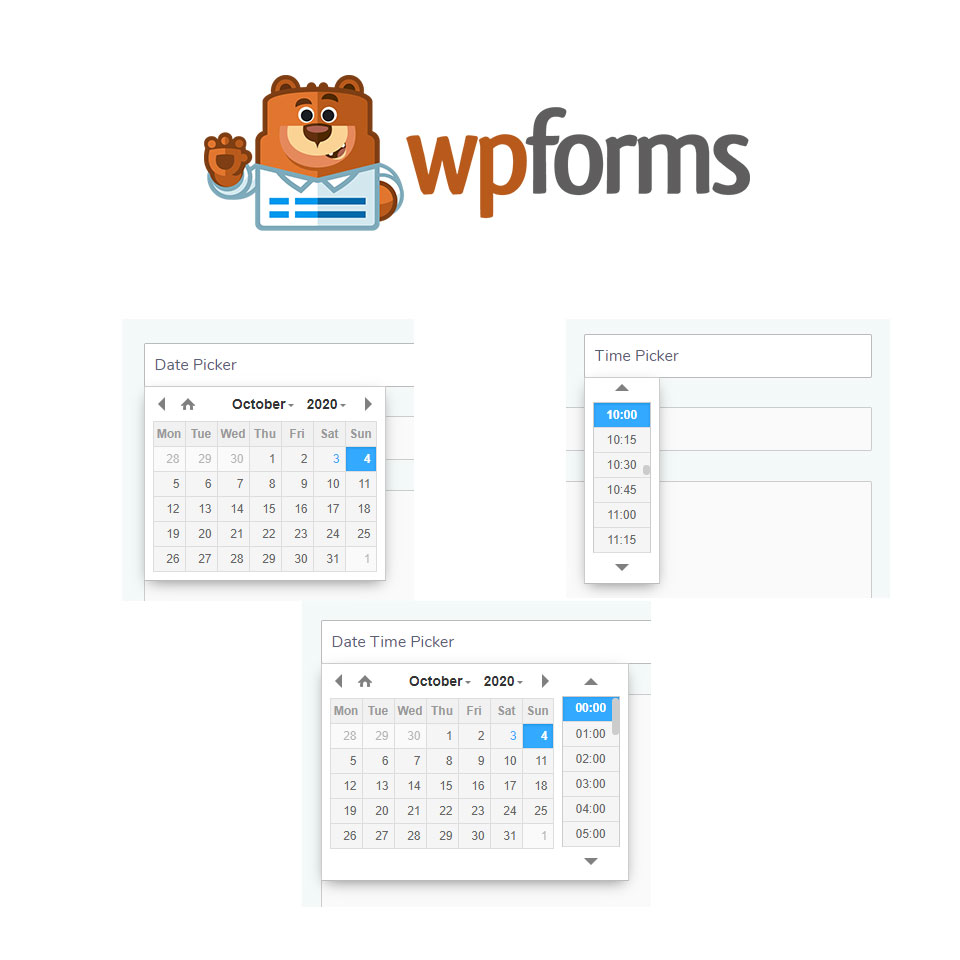
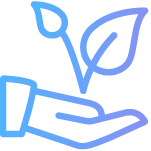
Lorem Ipsum is simply dummy text of the printing
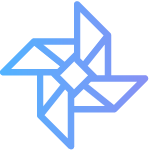
There are many variations of passages of Lorem Ipsum
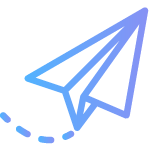
Where does it come from? Contrary to popular belief
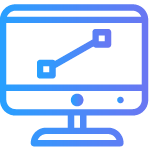
Here are many variations of passages of Lorem Ipsum
WPForms Demo
Pro Version
Pro Features
* Unlimited website usage
* Light / Dark Theme
* Disable past date selection
* Disable today if necessary
* Specify weekend and disable if necessary
* Disable specific date selection
* Specify holiday and Disable if necessary
* Maximum allowed date selection
* 24hr / 12hr time format
* Hide/Show AM/PM
* Change time step or interval
* Provide Max and Min selectable time
* Speed up website. Load script only at selected page